 I know a lot of folks might be telling you that you have to do it their way or it won’t work. But that’s simply not the truth.
I know a lot of folks might be telling you that you have to do it their way or it won’t work. But that’s simply not the truth.
There are many ways to develop content fast, and I’ve discovered many of them, and I’m sharing 2 of them here with you.
[adsenseyu2]
Your goal is to figure out the way that is going to work best for YOU. If you are writer first, then you start with writing and then record what you wrote. If you prefer to talk and talk, then record first and have it transcribed into the writing. But there is no reason that everytime you create some kind of content, that you don’t transform it into at 3 or more pieces of content.
[adsenseyu1]
For example, if you write 1 article, you can put that article in one place online, write an excerpt, announce it in facebook, convert the article to a slideshare (hint: slideshare is ranking high in google these days AND is getting tons of traffic . . . shouldn’t YOUR content be getting some of that traffic?)
So the way it works is that first you write a short article, like 400 words. Then you write a summary of the article. The article goes either on your site or on an industry site or Ezinearticles. However many places you have to put your articles, just rotate where you publish each one. So if you are doing 10 articles a day, 3 are going on your site, 4 go on an industry site, and 3 go on ezinearticles, or wherever.
Some folks don’t like ezinearticles, not a problem, just put that article somewhere else . . .
I happen to like ezinearticles, it serves as a great place for prospects to read my content, in addition to my content sites online.
But anyhow, it takes time, you gotta write a lot of articles, and that’s not for everyone . But let’s get to the formula now:
Step 1) You write a 400 word article (10 mins)
Step 2) Open powerpoint or keynote, and create 9 blank pages (1 min)
Step 3) Write the title of your article on the first blank page (5 mins)
Step 4) Copy and paste the first 50 words onto the 2nd slide, the 2nd 50 words on the 3rd slide, and so on, for 8 slides. (1 min)
Step 5) Submit article to a website (or put it on yours ) (2 mins)
Step 6) Upload your powerpoint or keynote to slideshare: www.slideshare.net (2 mins)
Step 6) Turn on camtasia or screenflow and record your youtube video, reading the words on the screen. (4 mins)
Step 7) Upload video to youtube (2 mins)
That’s it.
You can do it over and over and over again. As many times as you have the time in the day. When I was first building my ezinearticles account, I started by writing 10-20 articles a day. A lot of work? Yes? More work than going to a JOB? No!
Then once the articles were bringing in traffic and getting subscribers, I started creating products to sell to the subscribers, and I was making money, I started hiring folks to write articles for me.
You can do that with this process, although I recommend writing your own articles first. Then pay someone on fiverr to make them into powerpoints, and pay someone else with a nice voice to record them into youtubes. By the way, here’s a tip: be sure to put your domain name to your squeeze page on every slide in your powerpoint, so that at anytime someone watching your video can click into your squeeze page.
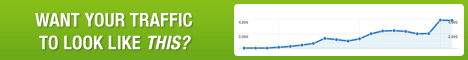
Then at the end of the powerpoint, have a screen that says something like: did you like this training? If so, download my brand new free guide to (whatever your niche is) here: (the domain name with your squeeze page) and have the person recording the youtube read that page as well.
Also, keep the domain name really short and readable, so it is easy to type into google, since they are going to be typing not clicking from youtube. That page works like crazy for getting new subscribers to my list .
Of course you have to have the sales system on the backend, this is only the frontend . . . this is the traffic part . Anyhow, that’s the fast content creation and youtube strategy!
Now, to make sure I haven’t missed anything – and almost all of the promised bullet points are in the above writing . . . but I’ll touch on some of the bullet points that may not have been fully covered . . . The secret formula for determining what your buyer prospects are looking for in Youtube so that you are recording the RIGHT videos each day!
The key with this is communication with your subscribers. When you are first getting started, you simply use the internet forums etc. to find out what people are asking about, and you can use Google trends to help with your research.
Now, keep in mind, I do use keywords, but I don’t rely on them -my main focus is “what do people NEED?”
[adsenseyu1]
My formula for getting your videos to rank highly in Google, for the regular search results: I like to mention my videos in at least 5 places online, with an anchor text = to what I want someone to find me in Google / Youtube for – like Facebook, Ezinearticles, my site, g+ (powerful, google LOVES g+ + youtube!!) etc.
How to scale up your video creation FAST so that you can get unlimited youtube traffic to your website fast ? Now the real key with this is that as soon as you are making money with your youtubes, set 20% aside to re-invest in workers to do the work for you.
HINT: Don’t hire someone to do the entire process . . . it takes a specialized person to write an article, convert to slideshare AND record a youtube.
If they were good at all 3 things, they would probably be building a business like you are instead of farming out their time . . . so hire ONE person to write, ONE person to convert to powerpoint , and ANOTHER person to create the youtube. Think of an assembly line!
The way to pre-sell your youtube viewers on wanting to invest in YOUR training or coaching program once they get on your list. The real key with this is that each video is going to be a teaching point . . .if someone likes the video, they should NATURALLY like your other teaching and many should WANT to coach with you!
How do you like this system? Give it a try!
Here are the steps again:
Step 1) You write a 400 word article (10 mins)
Step 2) Open powerpoint or keynote, and create 9 blank pages (1 min)
Step 3) Write the title of your article on the first blank page (1 mins)
Step 4) Copy and paste the first 50 words onto the 2nd slide, the 2nd 50 words on the 3rd slide, and so on, for 8 slides. (1 min)
Step 5) Submit article to a website (or put it on yours )(2 mins)
Step 6) Upload your powerpoint or keynote to slideshare: www.slideshare.net (2 mins)
Step 6) Turn on camtasia or screenflow and record your youtube video, reading the words on the screen. (4 mins)
Step 7) Upload video to youtube (2 mins)
That’s it. You can do it over and over and over again. As many times as you have the time in the day.
It’s really just that easy. You can do it. Then you can outsource it. And you can write as many articles and videos as you want . . . and scale up fast.

1 comment
Yes..Wonderful information..I agree with your post..
Comments are closed.