I will start off by saying that Fan Pages are EASILY the best and most effective way to promote your business or brand on Facebook. Fan pages are an easy way of communicating with your audience with a simple status update.
Think of it as building a list, the same procedure is applied with a Facebook fan page. There are 2 types of fan pages: Niche Based Fanpage, and a Viral Topic Fanpage. They both may have different purposes but all serve a common goal and that is to expose your business/based/affiliate site to the community of Facebook.
[adsenseyu2]
Building a Fanpage is simple but there is one common mistake usually made that can drastically affect your campaign.
Looking at the video tutorial above, you can see an “X” in the Cause/Community category. Why is it there?
[adsenseyu1]
Simple. I strongly suggest you don’t choose a cause/community page because when pages in these categories grow too big, they are turned into Facebook controlled Wikipedia Pages. Here is an example of this:

Notice, no status updates or even a “Wall” tab on the page. Well, this is a community page and these types of pages will make marketing your site 90% less effective as opposed to a regular Facebook page in your control. If you are unfamiliar or if this is your first time building a fan page, I highly suggest that you take a look at the video above because it show you step by step how to build your first fanpage.
Niche Based Fanpage
A Niche Based Fanpage is basically a fanpage built off of a particular niche. These types of Fanpages can net you the most money if done correctly, because they are really targeted to your niche. In many ways, promoting a niche based fanpage can also be related to Business based fanpage (will discuss this later) but there are a few differences which I will explain.
[adsenseyu1]
A niche based fanpage is just a fan page on a certain topic or activity. Niche Fanpages are usually built with the purpose of promoting a certain offer or website to a targeted group.
Pros of a Niche Based Fanpage
– Extremely Laser Targeted Traffic
– Will get the highest EPCs if promoting CPA offers on this type of fanpage
– Under Facebooks Radar
– Fans are usually very interactive
-Cons of a Niche Based Fanpage
– Doesn’t go viral as quick as a viral fanpage.
-Might find a bit of competition of pages if targeting a saturated niche.
Viral Topic Fanpage
The Viral Topic Fanpage by far is the most powerful type of fanpage. A Viral topic fanpage is based off of a hot topic, trend or something entertaining that can easily capture someone’s interest. Viral topic fanpages is the area in which I personally made tons of cash from.
They are many different types of viral pages which all get the job done. Here are many examples of how a viral page should be titled:
“97% of people can’t watch this video past 25 seconds”
“I bet we can get 1 million likes before Lebron James gets a ring!”
“You wouldn’t believe what Justin Bieber did at the VMAs”
“Lets get 2 million likes to stop the NBA Lockout”
“Rest in Peace Ryan Dunn”
“Like this if you think the Newest Harry Porter movie is the best one”
All of these examples either captures someones interest because it is funny, unique or a hot topic/trend. You have to be creative when making your viral topic fanpage because the title can make or break your page.
Just remember to try and title it something that would easily capture someones interest. For example, I made a page based off of a funny quote from the movie Hangover 2 and built the page to 200,000 fans.
Take advantage of Google Trends to keep up with the popular hot topics because once you find the right one, I can guarantee your page will blast off.
One thing you should know start of is that there are a lot of Do’s and Don’ts that you should apply to keep and elevate your facebook page. It is very easy to lose a facebook page if you aren’t following these rules so pay attention!
DO: First off, You should always have a backup admin on a facebook page that you created. The reason I say this is because if anything unusual happens with your facebook and it gets disabled, then say bye-bye to your page. BUT if you have another admin on the page as well then you will still keep the page, but if the only admin of that page gets disabled, then the page gets disabled. To add an admin on your page, just go to your page and click “Edit Page”. From there you should see the “Manage Admins” link.
DO: Another important thing to do is post a lot of interactive status updates. It could be simple questions, statements, anything that would make someone comment on your page. I recommend
this because pages that your fans interact in always stay on their news feed 24/7.
To my knowledge, I have learned that if someone has interacted on your page for a certain amount of
time, then your page will eventually disappear from their news feed. This means they won’t be able to see when you post new updates on your page.
DON’T: Third, this is a break off of the 2nd DO, but this one is a DON’T. I know most of the time the main purpose of a facebook page is to push or promote their brand to their fans, but that doesn’t mean just strictly posting links to your website/offer. Making updates with links in every post is a sure fire way to get your page deleted or your publish rights to your page revoked. Personally, I follow the model of posting a link every 3-4 status updates. This keeps your facebook page in good standing.
DON’T: Never turn off the ability for users to post on your fanpage’s wall. Like I said in the 2nd DO, we need our page to be very interactive so your posts will stay in their news feed.
Fanpage Traffic Secret
First off, you would have to use Facebook as a page. Once you create your page, click the account tab then “Use Facebook as Page”.
Once you are using your Facebook Page. The next step is to go to http://www.facebook.com/pages/browser.php. If you notice, this link brings you to all of the popular pages on Facebook. You have two options here. You can like as many pages as you want or only pages related to your niche.
For maximum likes to your page with this method however, I would highly suggest you like as many pages as possible. Important: Remember to like these pages from using facebook as a page or else the purpose will be useless. Once you are finished, you should start seeing all the pages that you liked on your page news feed.
This is where the likes come in. Click on the “Most Recent” link above your news feed to get the most recent status updates from the pages you liked. Now it is time to take action.
To drive traffic to your page with this method, you must comment on the most recent status update. The reason I believe you should like many pages is because everytime you refresh, there will most likely be a new status for you to comment on.
Now imagine your page having the FIRST comment on a status of a facebook page that has over 10+ Million fans? Especially you are a running a viral facebook page with a catchy title, I can guarantee if you take action with this method that your page will blast off quicker than you ever imagined. The more comments you make, the quicker your page will gain likes. You can run any type of page with this method, but you will see much quicker success running a viral fanpage.
Remember the catchy titles and trends I was talking about earlier and incorporate it with this traffic secret and I GUARANTEE success. One major thing to remember is not to spam these pages that you are liking. I suggest leaving a relevant comment related to their status. Since you are posting as a fan page, you can make a comment such as “ < Like This Page, *Insert Relevant Comment Here”.
Here is another resource you can use to find EVERY facebook page ever made and even search by niche, popularity, etc. http://statistics.allfacebook.com/pages
Now get to building those high power viral fanpages!
Read more on Viral Facebook Fan Pages below :
1. Fighting Big Food With Social Media
2. Facebook Reach Insights Reporting Bug: 3 Examples
3. Save me from the swirling madness as Fergie’s retirement goes viral
4. 7 Unusual Link Building Tactics for Ecommerce Sites
5. Teenage Tweetland




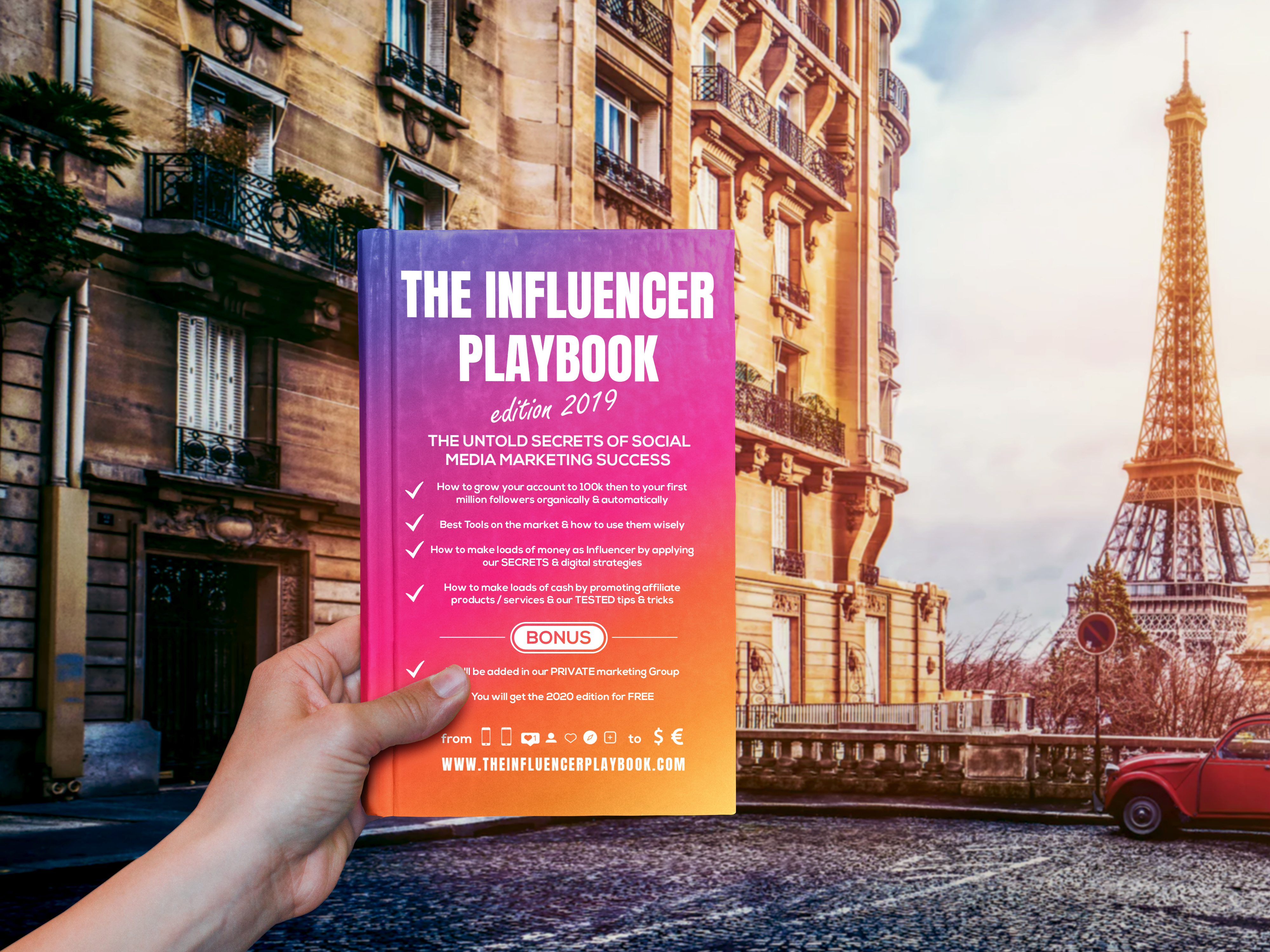
1 comment
I ran a FB page for a village for several years where people asked to be a ‘friend’ (rather than a ‘like’). FB decided to change it to a community page (no friends, just likes). that killed the page as I was unable to see ‘friends’ posts. I created a fresh page, that to has been pulled by FB as they don’t want me to use a personal profile type page.
Do I forget all about it, or specifically what type of page should I create to see friends posts?
Comments are closed.